Why IT Pros Are Ditching Scripts for EZFolders
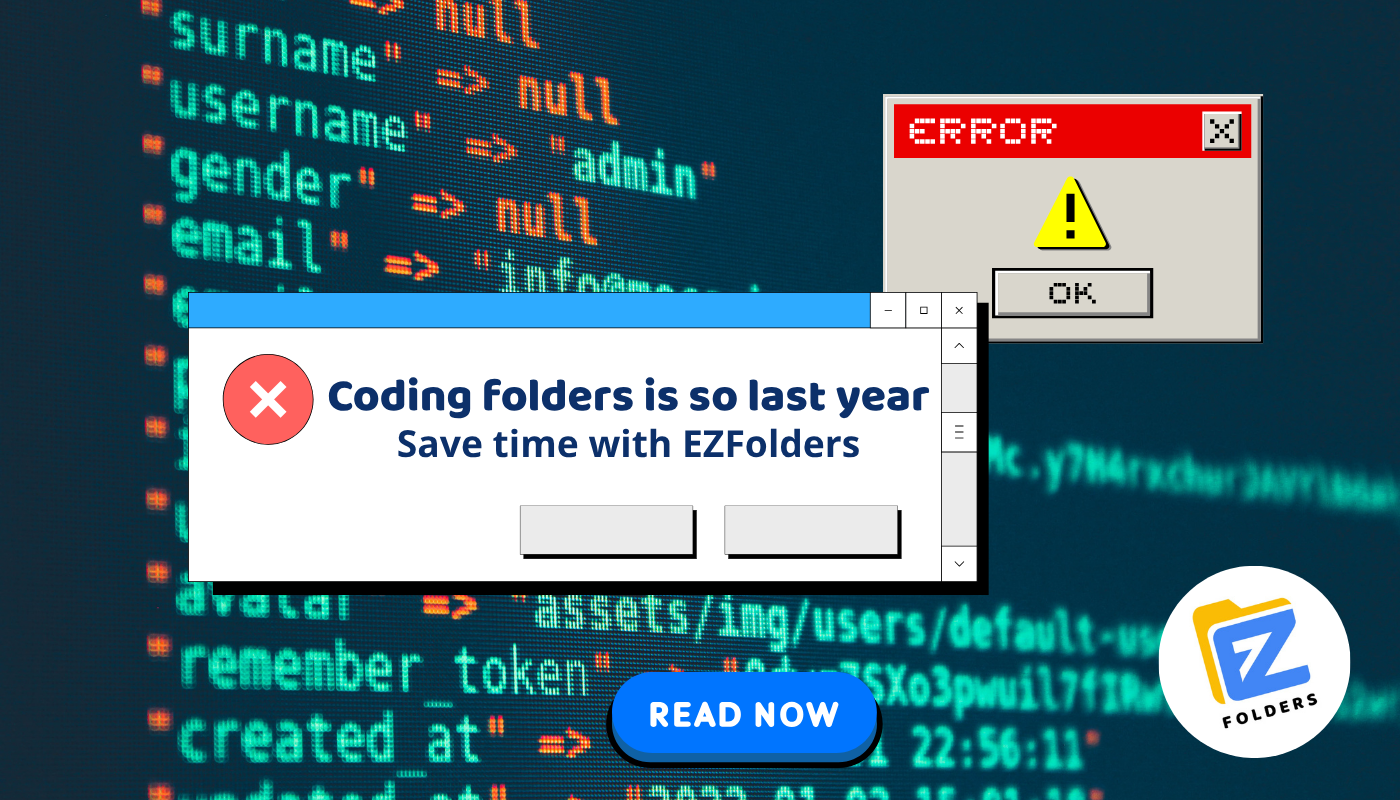
For IT teams managing onboarding or team provisioning at scale, folder creation is one of those routine tasks that quietly consumes hours every week. Each new employee or department requires a specific structure: onboarding documents, training materials, role-based folders, and shared team directories.
Most IT pros solve this with PowerShell scripts, Google Apps Scripts, or bulk folder tools — but that solution is often fragile and hard to maintain.
Subreddits like r/sysadmin and r/PowerShell are filled with posts like:
“Spent all morning fixing a script to create 300 folders. Again.”
“Google Apps Script keeps timing out after 500 folders — any workarounds?”
EZFolders was created for exactly this kind of pain: the need to automate folder structures on Google Drive and Dropbox, (Let us know which other platforms to support, we got some requests for SharePoint) without relying on brittle scripting or platform-specific hacks.
Scripts Save Time — Until They Don’t
Custom scripts are a classic IT workaround. They reduce repetition and scale folder creation across departments or projects. But they also create new friction:
Scripts break when Drive or Dropbox APIs change
Only one person knows how they work
Error handling is inconsistent and opaque
Non-technical stakeholders can’t run them
What starts as a time-saver becomes another piece of internal tooling to maintain — often by the same person already stretched thin.
EZFolders: Automation Without Scripting
EZFolders makes it simple to generate structured folders at scale — without writing a single line of code. It works as a web layer over Google Drive and Dropbox, where the platforms still manage storage and permissions.
Here’s how it works:
Option 1: Upload a CSV Template
Define your folder hierarchy in a simple CSV:
Folder Name
Parent Folder
Upload it, and EZFolders builds the entire structure automatically in your connected Drive or Dropbox account. Great for IT teams standardizing onboarding, project setups, or cross-functional workspaces.
Option 2: Use Natural Language Commands
Skip the file. Just type something like:
“Create onboarding folders for a new product designer: HR, Team Resources, Training, Projects.”
EZFolders parses the instruction and creates the folders in seconds. It remembers your previous structures, so you don’t have to start from scratch every time.
A Simpler Way to Support the Business
EZFolders doesn’t replace Google Drive or Dropbox. It enhances them. You stay in control of access and sharing using your existing tools — but gain speed and consistency when it comes to structure.
No more:
Debugging scripts
Copy-pasting folder names
Just fast, repeatable folder creation that anyone on your team can use.


