Photographers: Stop Creating 300 Folders by Hand for Every Shoot
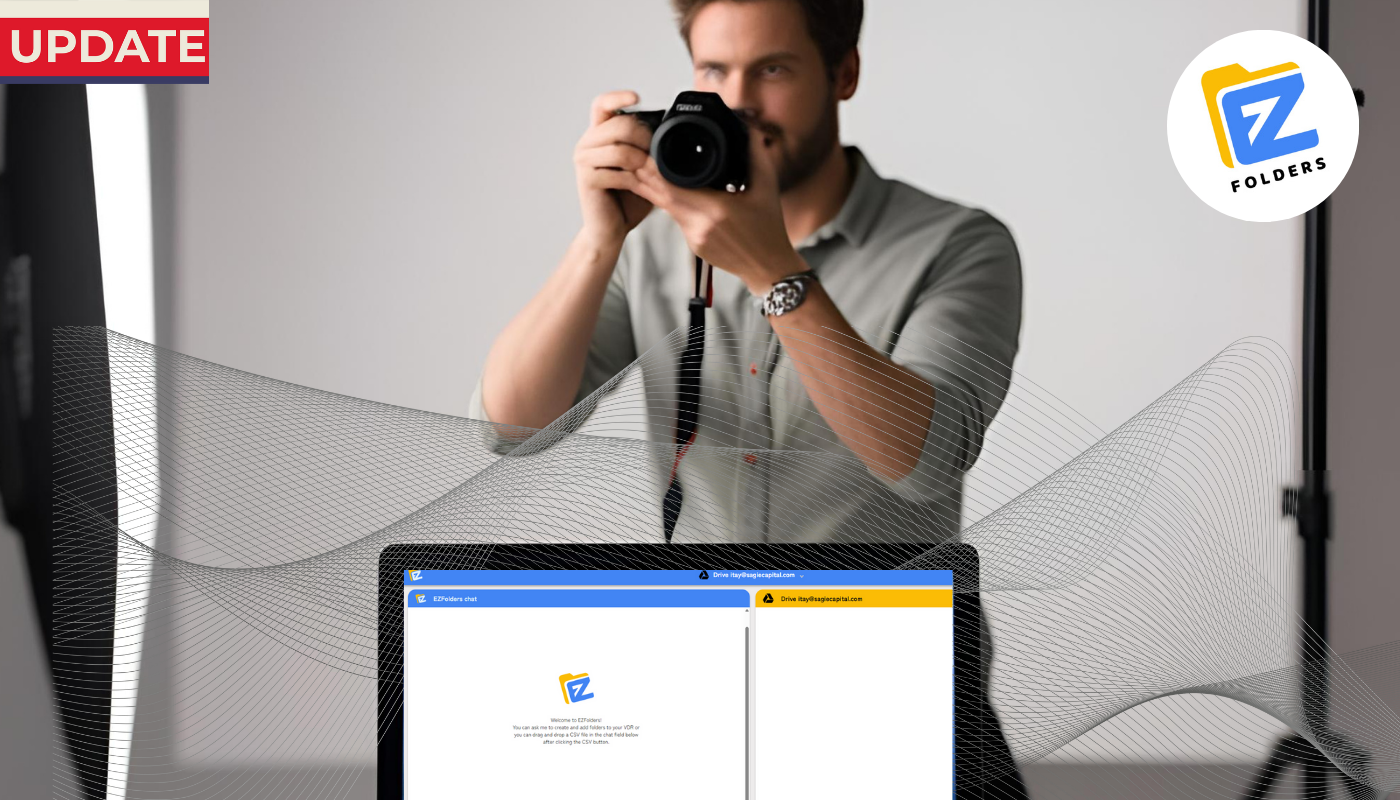
If you’re a photographer working with e-commerce brands or product catalogs, you’ve probably spent hours before a shoot building folders. One for each product SKU, each angle, each setup. It’s repetitive, essential, and not the work you want to be doing when deadlines are tight.
Some teams use scripts. Others build folder structures by hand. Either way, the setup can take longer than the actual shoot.
EZFolders makes this instant.
Organize Photoshoots Automatically — No Code, No Scripts
EZFolders lets you generate hundreds of folders in Dropbox or Google Drive using a simple CSV file. It’s perfect for organizing shoot deliverables by SKU, variation, or client category — without the manual prep.
Here’s how it works:
Each row in the CSV represents a full folder path. The columns define the folder hierarchy from top to bottom.
CSV format:
| Parent Folder Name | Sub Folder Level 1 | Sub Folder Level 2 | Sub Folder Level 3 | Sub Folder Level 4 | Sub Folder Level 5 |
|---|---|---|---|---|---|
| ClientA_MayShoot | SKU001 | Front | RAW | ||
| ClientA_MayShoot | SKU001 | Front | Edited | ||
| ClientA_MayShoot | SKU001 | Side | RAW | ||
| ClientA_MayShoot | SKU002 | Top | RAW |
Upload the file to EZFolders, and the full folder tree is created instantly in your cloud storage — ready for files, exports, or delivery.
No terminal. No scripts. No drag-and-drop.
Or Use Natural Language
For simpler shoots or quick sessions, EZFolders also supports natural language input.
Try:
“Create folders named SKU001 to SKU300 under MayShoot for ClientB.”
EZFolders parses the request and builds the structure automatically. It’s fast, flexible, and scales with your shoot volume.
Deliver Work Faster, Stay Organized, and Save Time
Organized folders help you move faster through editing, handoffs, and client delivery. EZFolders reduces prep time, avoids naming errors, and gives your team a repeatable system — all from a spreadsheet you’re likely already creating.
Whether you’re managing 100 SKUs or 1,000, folder setup doesn’t need to be a project.


