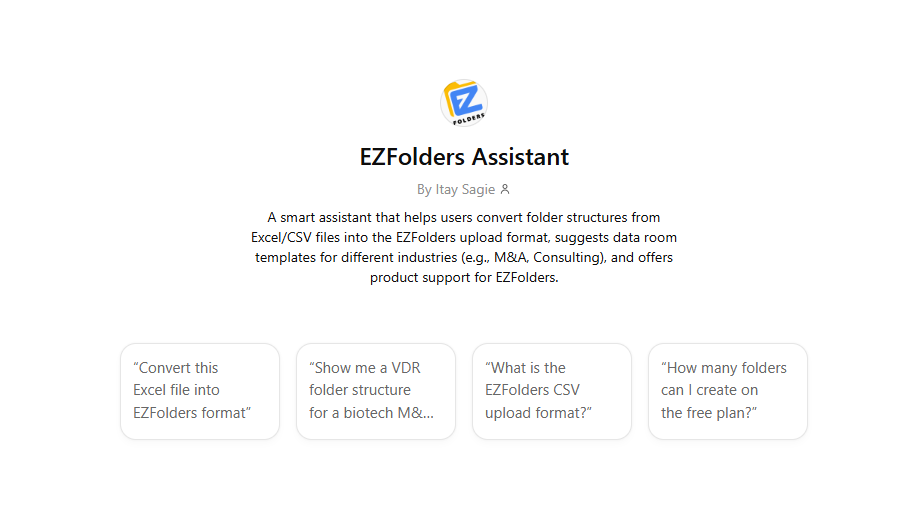FAQ and Customer Support
About EZFolders
EZFolders is an AI-powered tool that streamlines the creation of complex folder and subfolder structures in virtual data rooms (VDRs) and cloud storage platforms. Users can effortlessly create hundreds of folders in seconds using CSV uploads, removing the need for tedious manual setup. An AI Assistant is available to help with CSV creation using natural language.
Privacy & Security
No. EZFolders never reads, stores, or accesses the contents of your files. We only process folder names and structure temporarily to complete your instructions.
All data is processed in real time and deleted immediately after your task finishes. Nothing is stored on our servers, not even your uploaded CSVs or folder history.
You authenticate securely through Dropbox or Google Drive using OAuth 2.0. EZFolders never sees or stores your login credentials. All communication is encrypted.
Yes. EZFolders is designed specifically for professionals who require confidentiality. Our zero-retention, non-destructive design ensures full control and discretion.
Billing
Yes, you can cancel or downgrade your premium plan, and you will get the premium service until the end of the billing cycle, after which your plan will not renew.
Please check our Pricing in our homepage
The Starter plan is there to help you get started, you will get free 100 folders per month, across all VDRs. For example you can have 80 on Dropbox and 20 on Google Drive.
Please go to "My Account" in the EZFolders web application
This is a feature we support using our AI Assistant - which is a dedicated GPT, found below this FAQ.
Features
We currently support Google Drive and Dropbox. More to come based on your requests. To request more platforms please contact us. We'd love to learn more about your use case.
Yes you can, simply upload a new CSV with the same parent folder and new subfolders will be added.
For social login, you cannot change your email/password. You can edit email/password for email/password login only after a verification process
We allow up to 1000 folders to be created at one time as long as your tier allows for it.
Yes, you can fully utilize EZFolders on your mobile, we are a web app, which is responsive for mobile.
Yes, you can ask EZFolders AI Assistant to suggest folder structures for your use case, and it will suggest structures which you can then download as CSV. Once finalized, you can upload the CSV and create your data room in the supported platforms (Currently Drive and Dropbox)
We support this feature using our AI Assistant - using external GPT found below this FAQ, and also via this link
Need help converting your excel to the proper CSV format?
We’ve created a custom EZFolders GPT Assistant to help you convert instructions or files into the correct format for our tool. You can use it to generate properly structured CSV files in a format that EZFolders can use.
👉 Use the EZFolders Assistant GPT here